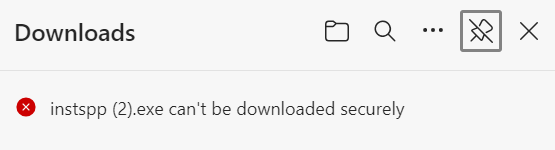
When you try to download an App or Installer, Windows Defender will likely get in the way, trying to protect you from viruses and other malware. You'll get something like this in the upper-right corner of the screen.
Is our goose cooked? Not really. See next picture.
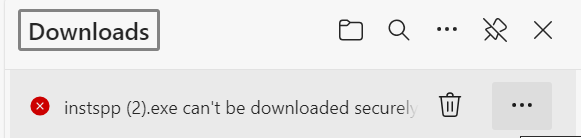
Hover your mouse over the link, and it will show ... indicating there's an option.
Click the ... and see next Picture.
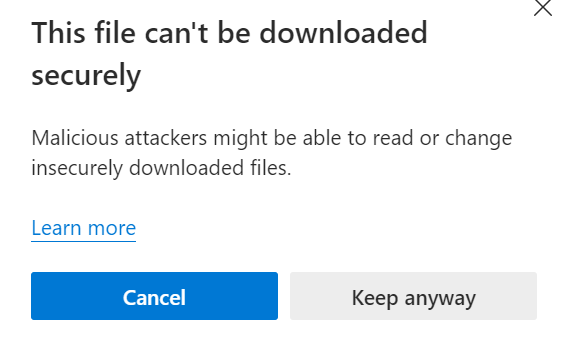
That's progress, but Defender isn't done yet. Click Keep Anyway and see next picture.
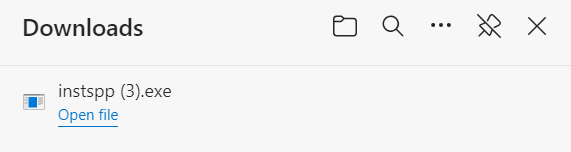
At last! you can now click Open file to actually open the file.
Click here to download and execute the Segmented Project Planner installer. It's for real!