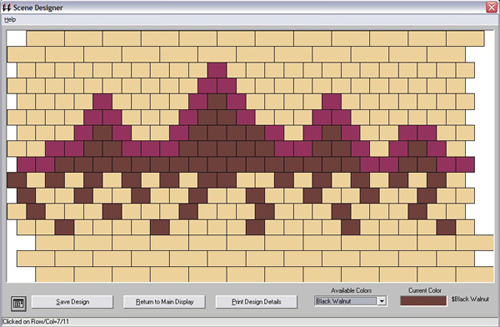|
The Segmented Scene designer is a simple dialog that lets you view, and manipulate the segment colors for
the entire segmented project (all sides at once) in support of asymmetric designs and actual scenes constructed very simply out of
appropriately chosen colors of wood for its segments. The inspiration for the designer came from patterns on the concrete block walls edging
the 210 freeway in east Los Angeles.
The Segmented Scene designer is an advanced designer that is operated from the Segmented Project Planner. Whenever you start the designer, it loads the segment sizing, positioning, and color information from the current project and
displays it unrolled into a flat sheet such as shown to the right. Then, using the mouse buttons, you can modify/adjust/create your 'all
over' decoration for your segmented project. When you've finished your work, you can print the final image for use in the shop to properly
assemble the project rings as well as save your work back into the original project. The Segmented Project Planner may then be used to
print the project report so you will know exactly how many segments of each color will be needed for the entire project.
|
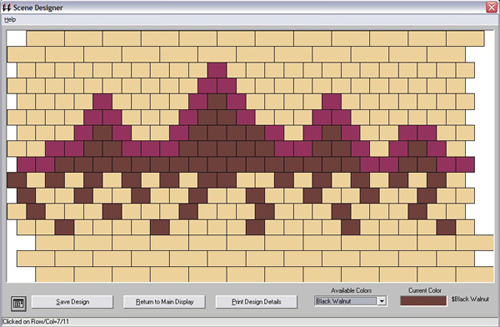
|