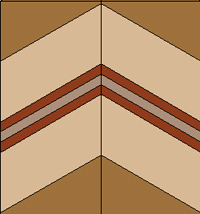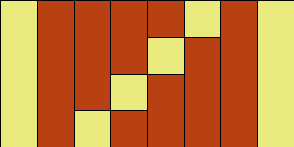| DiamondBorder
Designer |
Create
a Diamond using the lamination board technique, slice it, flip over
each slice, and re-assemble. Slice and saw kerf width adjustments
create many different results from the same Diamond and the gamut of
Diamonds is limitless. |
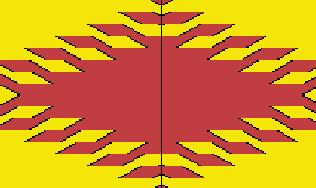 |
| Slicer Designer |
Slice
virtually any object you've already made,
or intend to, such as previously made zigzags, stacked sawings, and
diamonds. Slice and saw kerf are fully asjustable to create many
different results from the same source image. |
 |
| Diamond
Designer |
You create a Diamond using the lamination
board technique where you start with slices cut at a fixed angle, flip
over alternate slices, and re-assemble. Then cut in half and slide to create
the diamonds. |
 |
| ZigZag Designer |
The process starts with defining a lamination board and then
slicing at an angle, 2 slices per zigzag. Then flip over alternate slices and glue
pairs together to make zigzag units. |

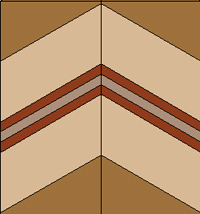 |
| Segmented
Scene Designer |
This
designer works directly with the colors used to paint the segments in
the current project and displays the rings unrolled into a flat sheet
so you can create a scene out of appropriately chosen wood colors. |
 |
| Blocks
Designer |
Start by using/creating two or more
lamination boards using woods of good contrast.Then cut several slices
and assemble into a block using Drag and Drop. Then, two miter cuts,
and
you have a segment. A block may contain as many as 20 slices. |
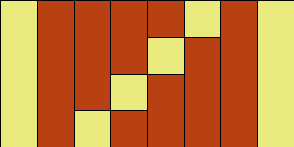
 |