 |
Segmented TurningDesign your first segmented project in 5 minutes with the Segmented Project Planner |
|||
|
| Products | Classes | Free Plans | Hints | Buy Now | Gallery | Wood Costs | User Projects | FAQ |
| Calculators(
AutoBowl,
Incline Angle, Volume) Color Picker Designers ( Diamonds, Segmented Scene, Vertical Spacers, Blocks, ZigZags, Diamond Borders, Slicer Open Segment) Design Tools (Describe-A-Shape, Design Assistant, Layer Tuner, Shape-A-Bowl, Sketch-A-Bowl) |
Document Generator Named Colors Project Resizer Reports (Project, Cut List, Turned Away, Turning) RingMaster Support |
Segment Designs/Mosaics Segment Images Segment Painting Template Printers (Rings, Segments, Angles) Videos ( Program Usage, Construction) |
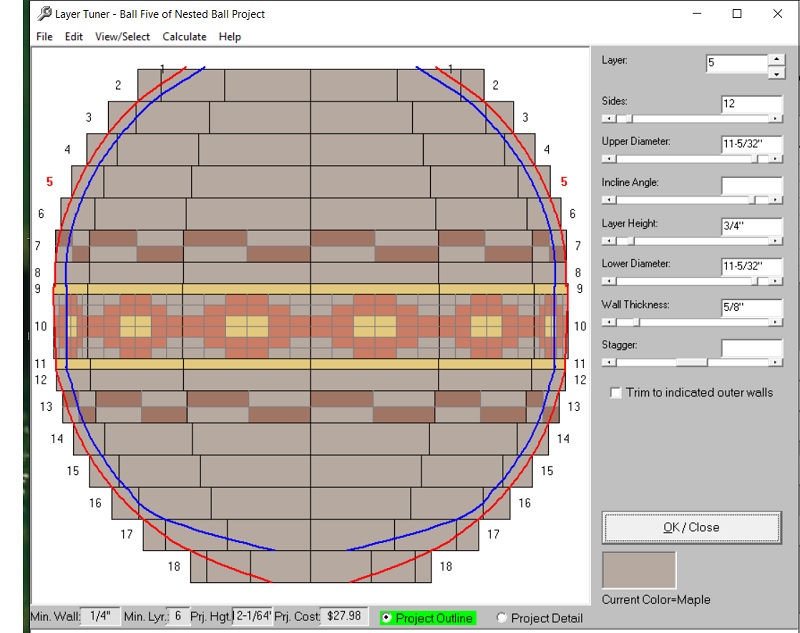 |
The Layer Tuner gives you a great big picture of your project so you can easily fine tune your project. Adjust layer parameters by typing in values or by draging the scroll bars. The scroll bars really speed up the process. If you use the Layer Tuner with the display set to show the segments at the walls only, Detail View, and you can quickly determine outer diameters and wall thicknesses necessary to get smooth curves and uniform walls. Want to see what it will look like after turning? There'a a selection that causes the excess material outside the red lines to be removed so you can. In the Layer Tuner, you can do just about anything you can do with the main program display. |
Still not convinced? Just give me a call at (805) 489-5309. I'll answer all your questions.
