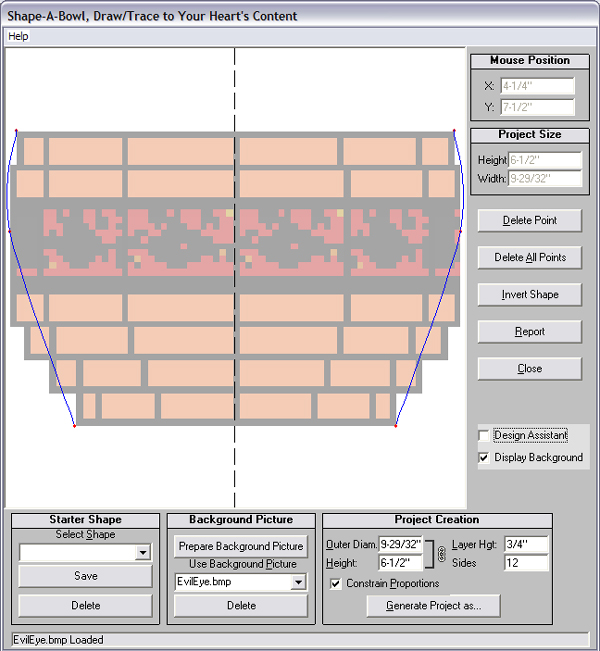|
Segmented TurningDesign your first segmented project in 5 minutes with the Segmented Project Planner |
|||
|
| Products | Classes | Free Plans | Hints | Buy Now | Gallery | Wood Costs | User Projects | FAQ |
| Calculators(
AutoBowl,
Incline Angle, Volume) Color Picker Designers ( Diamonds, Segmented Scene, Vertical Spacers, Blocks, ZigZags, Diamond Borders, Slicer Open Segment) Design Tools (Describe-A-Shape, Design Assistant, Layer Tuner, Shape-A-Bowl, Sketch-A-Bowl) |
Document Generator Named Colors Project Resizer Reports (Project, Cut List, Turned Away, Turning) RingMaster Support |
Segment Designs/Mosaics Segment Images Segment Painting Template Printers (Rings, Segments, Angles) Videos ( Program Usage, Construction) |
Kicking up Sketch-A-Bowl™ another notch, we have Shape-A-Bowl™. We all know that imitation is the sincerest form of flattery. Well, now you can start from a picture or sketch of an object you want to make, trace over it on a sketch pad, and create a segmented project from it. It's a simple process that goes like this:
|
|
As you can see, it's a lot like Sketch-A-Bowl™. There two primary differences. First, you can start from a picture and second, you're always working directly with the points that describe the shape.
And you can still begin with a shape. The starter shapes are cylinder, half-circle, circle, and parabola, plus 25 other project shapes.
Just as with Sketch-A-Bowl™, you can save your developed shapes as starting points for future projects. When you are satisfied with the shape, you can publish it as a file that can be directly loaded into the Segmented Project Planner, or as a .csv file. Once you've made a project file, and possibly made further shape changes, you can save the project as a new starter shape.
The Report button provides station-by-station diameters from the top all the way to the bottom of the project with a station interval of your choosing. This has use in more than just segmented projects. You can use this report to help you turn any material to a desired shape.
The Design Assistant helps guide you with the Golden Mean and you can toggle the background display off and on so you can better focus on the final details of the shape.
Click here to get back to the Segmented Project Planner base page.
CENTER>Still not convinced? Just give me a call at (805) 489-5309. I'll answer all your questions.