 |
Segmented TurningDesign your first segmented project in 5 minutes with the Segmented Project Planner |
|||
|
| Products | Classes | Free Plans | Hints | Buy Now | Gallery | Wood Costs | User Projects | FAQ |
| Calculators(
AutoBowl,
Incline Angle, Volume) Color Picker Designers ( Diamonds, Segmented Scene, Vertical Spacers, Blocks, ZigZags, Diamond Borders, Slicer Open Segment) Design Tools (Describe-A-Shape, Design Assistant, Layer Tuner, Shape-A-Bowl, Sketch-A-Bowl) |
Document Generator Named Colors Project Resizer Reports (Project, Cut List, Turned Away, Turning) RingMaster Support |
Segment Designs/Mosaics Segment Images Segment Painting Template Printers (Rings, Segments, Angles) Videos ( Program Usage, Construction) |
|
The Vertical Spacers Designer provides a simple mechanism for putting vertical spacers in your project. And these vertical spacers can be anything you want to use including constructed blocks such as mosaics as shown in the example on the right. For this case, the gap/spacer material will be a 2 by 2 checkerboard pattern. And your choice of material is much wider than this. Any solid color or picture may be used as well because that drop-down box contains a list of all the solid colors, mosaics, and segment images you have defined. Spacers may be applied to any laver/s of the project. The width of the spacers may be described as a physical measurement such as shown or may be entered as a percentage of the segment width for that layer. The Gap Count field allows you to specify just how many spacers will be in the ring. For this example, there is a spacer between every third segment. |
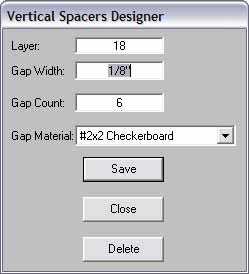 |
Still not convinced? Just give me a call at (805) 489-5309. I'll answer all your questions.
