 |
Segmented TurningDesign your first segmented project in 5 minutes with the Segmented Project Planner |
|||
|
| Products | Classes | Free Plans | Hints | Buy Now | Gallery | Wood Costs | User Projects | FAQ |
| Calculators(
AutoBowl,
Incline Angle, Volume) Color Picker Designers ( Diamonds, Segmented Scene, Vertical Spacers, Blocks, ZigZags, Diamond Borders, Slicer Open Segment) Design Tools (Describe-A-Shape, Design Assistant, Layer Tuner, Shape-A-Bowl, Sketch-A-Bowl) |
Document Generator Named Colors Project Resizer Reports (Project, Cut List, Turned Away, Turning) RingMaster Support |
Segment Designs/Mosaics Segment Images Segment Painting Template Printers (Rings, Segments, Angles) Videos ( Program Usage, Construction) |
|
The Segment Images form allows you to choose almost any image file you want to use to paint/fill segments of your project to represent special segments you are going to make using a scroll saw, band saw, router, or some other tool/approach. In fact, if you can figure out a way to attach a photograph to the outside of a segment, this form will let you set up for viewing the picture on your project. 60 pictures of wood species and feature ring elements provided to get you started. On the left side of the form, you will find a navigator you can use to find/select the image you want to use. Here is a sample of the dialog: Clicking on an image file name, or scrolling throug the list will show you what each image looks like in the preview box in the lower right corner. Once you have chosen your image, just click the "Use Selected Image" pushbutton at the top of the form to select it for painting and return to the Segmented Project Planner primary display. |
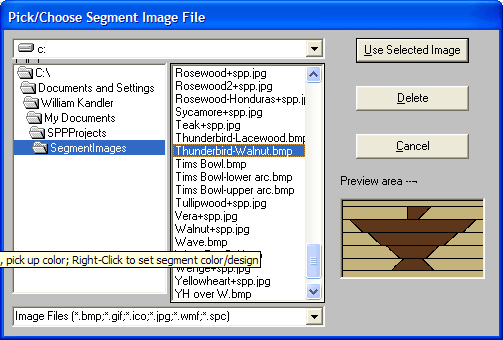
|
Click here to get back to the Segmented Project Planner base page.
You can download the program's installation package right now for a free, 30 day trial. It's the complete program with printing limited to the first 5 layers of your project. As soon as you purchase the program and register, the program will print your complete project. Just Click Here to start the download of Segmented Project Planner. You'll like what you see. As of today, 5735 people have purchased it. If you decide later to purchase the program. Do not download and install again after the purchase. Just register using the information I'll send you.
Still not convinced? Just give me a call at (805) 489-5309. I'll answer all your questions.
